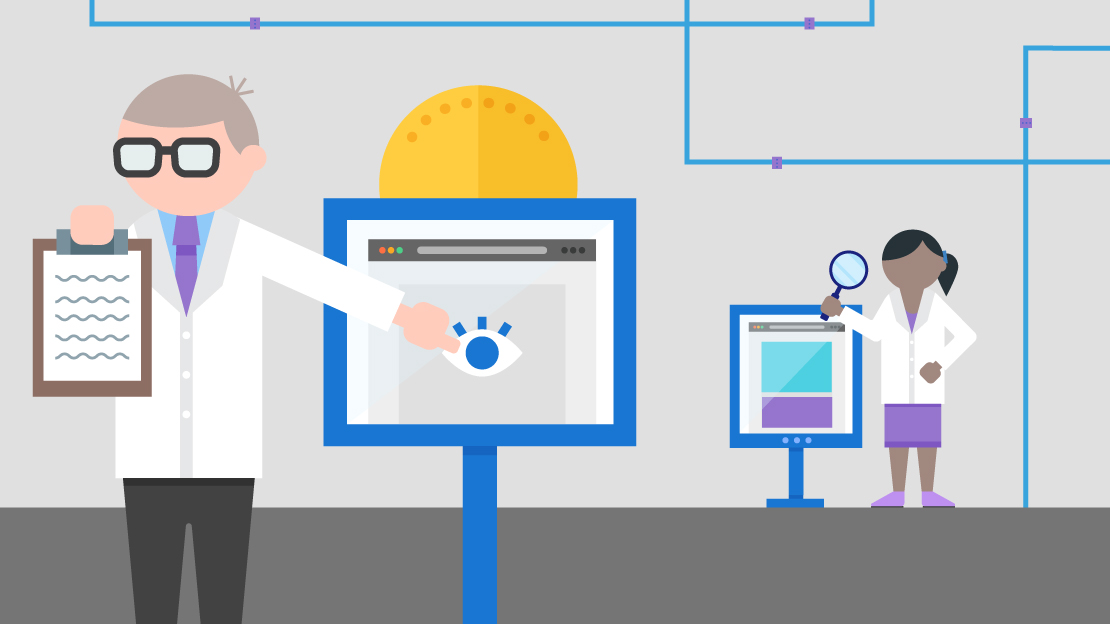Ad Server
Your choice of ad server is arguably the most important decision. As a certified Google Publishing Partner, we naturally gravitate towards Google DFP.
With Google DFP you can schedule both display and video campaigns and the ad server automatically connects to Google's AdX marketplace through Dynamic Allocation. It is important to distinguish between ad server and SSP at this stage. An ad server allows you to schedule your own direct sold or programmatic campaigns whereas an SSP directly connects you (the seller of digital media) with a DSP (the buyers of digital media) in real time to auction off your unsold ad inventory in the form of an ad marketplace. In our case, Google DFP is the Ad Server whereas Google AdX is the SSP.
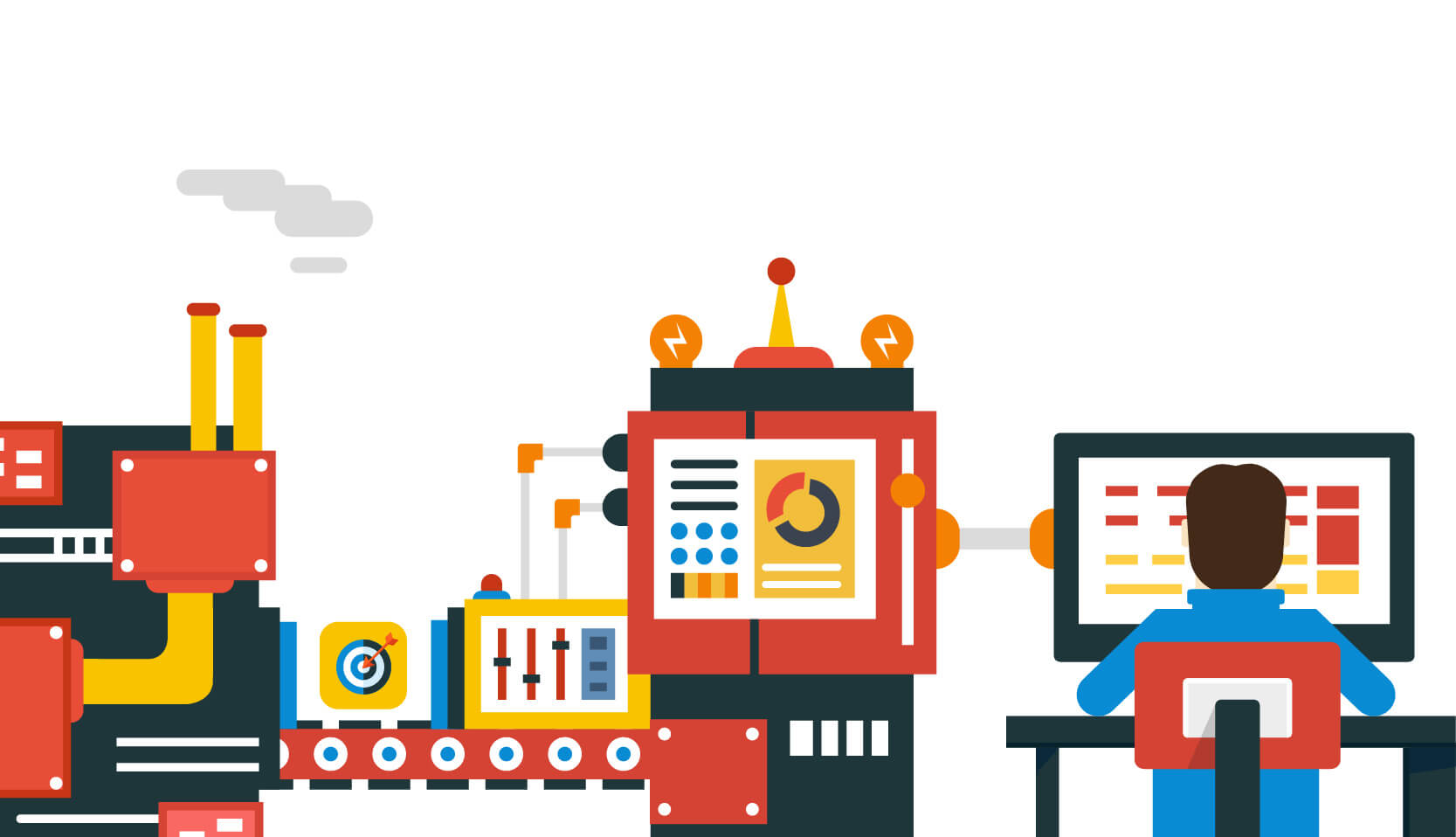
Ideally, you'd like to work with an ad server that offers a full-stack solution in an effort to minimize complicated setups. What isn't widely recognized in our industry is that there are a limited amount of buyers, and even fewer quality publishers, but an endless amount of advertiser SSPs, networks and other middle-man solutions. It's important to keep this in mind going forward. If you're a quality publisher with legitimate traffic, the opportunities are endless.
Despite their claims, SSPs are really not that different from one another under the surface. Switching from SSP (x) to SSP (y) typically doesn’t result in incremental revenue. It’s more like trading apples for apples. After all, the same buyers exist across multiple platforms.
What sets Google's ad serving products apart from the rest is that you'll have access to unique demand and proprietary ad units such as TrueView. These typically account for major spend on your website if you've set everything up correctly. Here we're comparing apples to passionfruit.